BRI is extremely excited to announce that finding the resources you’re looking for has been made even easier thanks to recent website enhancements.
WEBSITE ENHANCEMENT #1: IMPROVED MENU STRUCTURE
First, we’ve improved our menu structure and design to improve the website browsing experience for you and your employees. When you hover over “Resources” in the main menu, you’ll be met with a quick overview of all of BRI’s resource pages in the dropdown, including enhanced versions of some pages you may have visited before and some that are brand new and were developed to improve the BRI experience.

Website Enhancement #2: New Resources Page (and, new pages!)
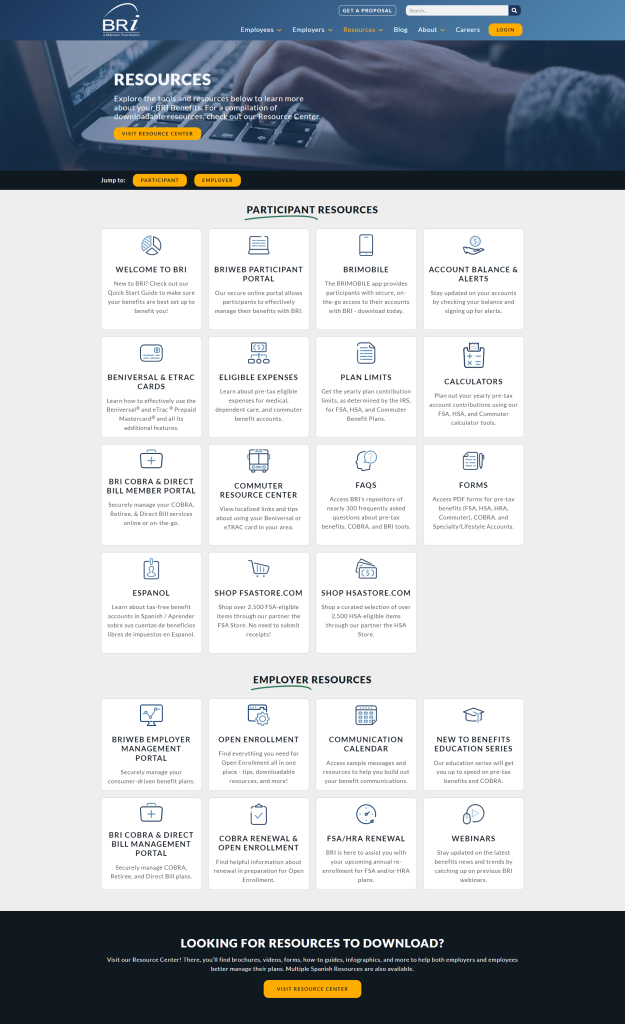
Clicking on “Resources” (or selecting the “All Resources” button from the Resources dropdown) will take you to our brand new Resources Page, which houses all of these pages by audience and includes a short description of each. Each page linked is packed with information and resources related to the page topic.
New Pages of Note
Participant Pages:
- Welcome to BRI: This page was designed to help new participants hit the ground running and set themselves up for a positive account management experience. The page breaks things down into five easy steps, also including our 3-minute “Getting Started with BRI” video for those who want to get started faster. Resource pages, videos, and additional educational content are linked throughout for those who want to do a deeper dive into a particular topic.
- Calculators: All BRI Calculators are now accessible via a single “Calculators” page.
- BRI COBRA/Direct Bill Member Portal: This page provides qualified beneficiaries information and instructions on using the BRI COBRA/Direct Bill Member Portal and app.
Employer/Broker Pages:
- Open Enrollment: The new Open Enrollment resources page is your one-stop destination for ensuring a seamless and successful OE season. There, you’ll find a wide array of resources for employers, as well as our collection of OE participant resources, organized by plan type. There is a short description of each resource linked, so you’ll know precisely what to expect before you click to view or download it. Additionally, the Spanish version of the resource is linked when available.
- New to Benefits: The New to Benefits Education Series was created to provide human resource professionals and brokers new to the employee benefits space with the knowledge and tools they need to excel. We have topics covering FSAs, HSAs, HRAs, Commuter Benefits, and COBRA, each comprising multiple lessons. Lessons are set up in question-and-answer style, and each lesson includes links to additional resources for those who want to continue learning more about the lesson’s topic area. Stay tuned for additional enhancements and new lessons!
- BRI COBRA/Direct Bill Management Portal: Guidance on logging in and using the Employer and Broker management portals for COBRA and Direct Billing Services is available here.
- Webinars: Webinars from recent years are available to watch on our new Webinars page. A short summary is available for each webinar, as well as the webinar slides.
Enhancements to Existing Pages
Participant Pages:
- BRIWEB Participant Portal: Additional information has been added to this page to help participants register for an account, troubleshoot login issues, and learn how to use the portal.
- BRIMOBILE: This page has been enhanced to include additional information and resources about registering, the features available in the app, and instructions on submitting claims/receipts.
- Account Balance & Alerts: Our previous Alerts page was enhanced to include information on how participants can check their account balances.
- Card: BRI’s card page was enhanced earlier this year to include more information about how BRI’s card program works and the features available through the card.
Employer Pages:
- BRIWEB Employer Management Portal: Everything employers and brokers need to know to use the BRIWEB Employer Portal is now all in one place, including information and resources on logging in, available features, and deep dives into managing participants, using reports, and the BRI Import Wizard.
- Communication Calendar: Our Communication Calendar page was created to help employers develop a year-long communication strategy that will maximize their effectiveness in reaching their employees. We’ve better organized the sample communication messages and resources, as well as added links to additional resources for better usability.
- Renewal Pages: Want to get an early start on plan renewal? Typically available when you receive your annual renewal reminder email(s), our COBRA and FSA/HRA renewal pages are now linked on the Resources page so you can access them year-round.
What about the Resource Center?
Don’t worry; BRI’s Resource Center is still readily available for you to find the flyers, videos, FAQs, infographics, and more that you need. You can find it linked on the right side of the Resources menu as well as at the top and bottom of the new Resources page.



