Plan highlights might be a term you’ve come across in emails or notices from your employer in regards to your pre-tax benefits. While it is good practice to understand all documentation involved with your Plans, you will want to pay particular attention to your Plan Highlights. For this post, we will be focusing on two questions: What are Plan Highlights? Where can I find them?
Note: If you’re new to pre-tax benefits or just need a refresher, you can review this article that introduces the different types of pre-tax accounts and what each one is used for.
What are Plan Highlights?
Plan Highlights provide a simplified overview of details about how your pre-tax benefit plan operates. They are a great resource for you to quickly learn more about the requirements, limitations, and deadlines related to your plan.
What do my plan highlights include?
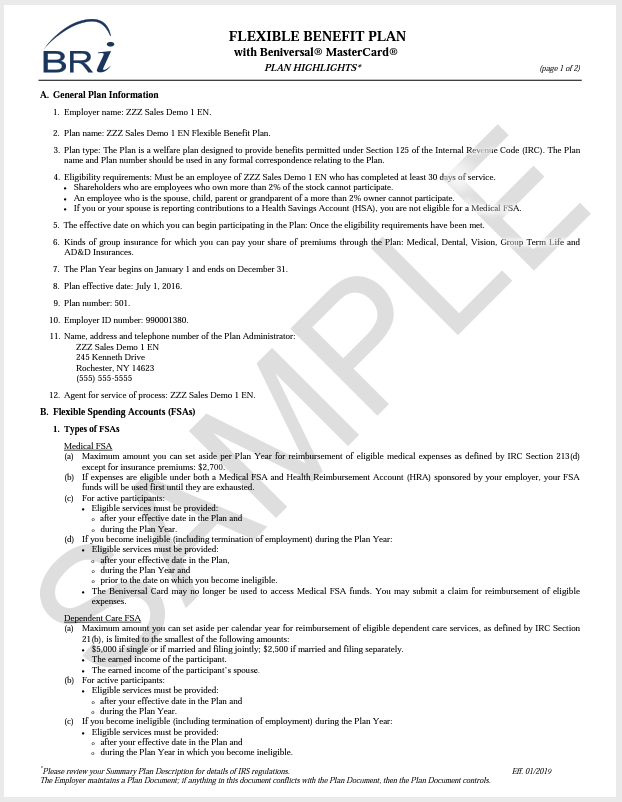
Plan Highlights generally include employer specific details regarding Plan Information and Account Information. These complement your Plan Documents and contain plain language for a more concise view of how your Plan works. Your Plan Highlights might cover different sections of information depending on the type of plan. You may wish to consult your HR department for more specific information related to your plan. This is especially important if you have an integrated HRA, which works in conjunction with a comprehensive medical plan.
Information you can generally expect to find in your Plan Highlights:
- eligibility requirements
- effective date you can begin participating in the Plan
- when the Plan begins and ends
- details on claims (rollovers, instructions for reimbursement, important deadlines and more)
- using your benefits card (if you have one through Benefit Resource)
Where do I find them?
There are a few ways to access your Plan Highlights, but the easiest and fastest way to access them is online. If your pre-tax account is administered through Benefit Resource, you can find your Plan Highlights by logging into the BRIWEB portal and visiting the Documents menu item.
Finding Your Plan Highlights On BRIWEB
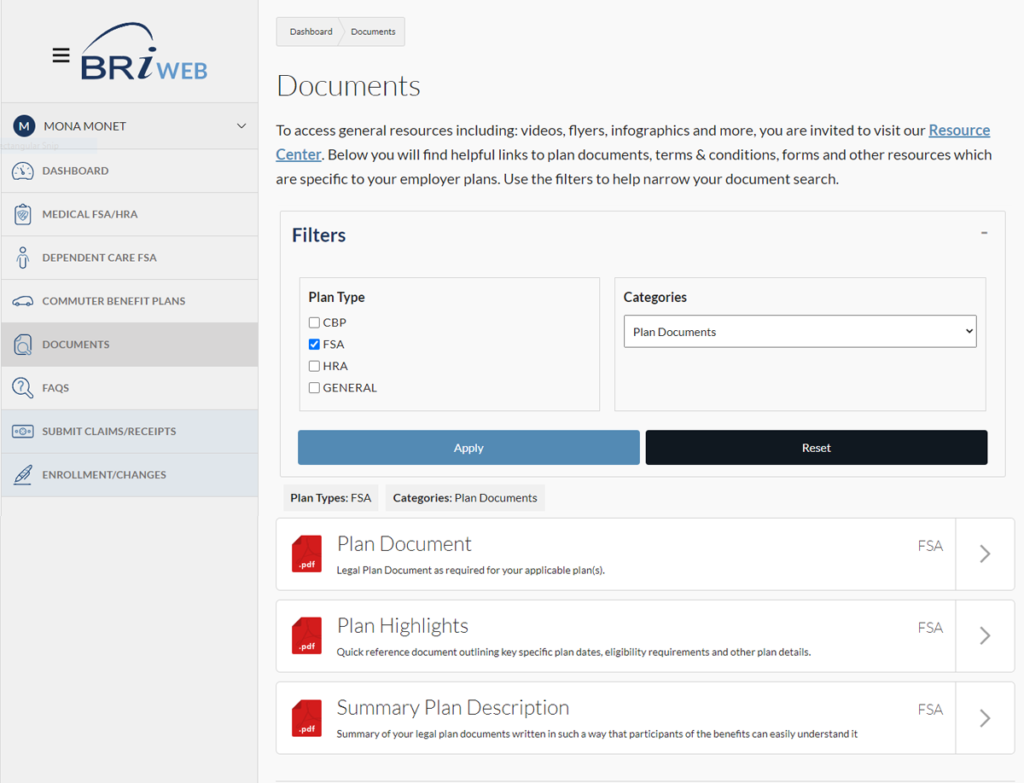
Step-by-Step Instructions
- Log in to your account on BRIWEB
- On the left side menu, navigate to Documents
- Click the Filters section at the top of the page to expand the section
- Under Plan Type check the box of the plan(s)* you want to know more about
- Using the drop down feature under Categories and select Plan Documents
- Click the blue Apply button
- Select the Plan Highlights document
- A separate tab will open on your device displaying the Plan Highlights
Remember: If your employer offers multiple pre-tax plans, they will all be visible within the Documents tab on BRIWEB.
If you’re having difficult accessing your account on BRIWEB, you can contact our Participant Services team. They are available Monday through Friday, 8am to 8pm ET via email (participantservices@BenefitResource.com) or phone (800) 473-9595.
How else can I access my Plan Highlights?
Your Human Resource manager or benefits director should also be able to supply you with a printed or electronic copy of the document upon request.
What else should I know?
For the “rules” regarding your Plan(s), you’ll want to reference your Plan Highlights. However, Plan Highlights do not include information specific to your account, such as recent transactions. For specific information about your account, like your current balance or recent transactions, you can visit BRIWEB or download the BRIMOBILE app.
*Plan Highlights are not available for CBPs. However, an equivalent high level overview of your Commuter Benefit Plan is available. Navigate to the Documents tab, mark the CBP box and select “Plan Specifications” from the document options.



