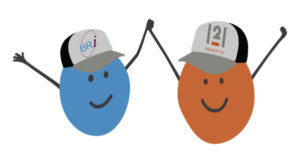
City of St. Paul Migration Hub
Get answers as your accounts are migrated from the 121 Benefits platform to BRI. The following resources, videos, and tools to help you maximize your experience with BRI. Welcome to BRI!
Specific timelines affecting your account(s) are outlined in mailed communications sent to your home address.
Four Recommended Actions to Take January 1, 2022
1. Activate your Beniversal Card
The fastest way to activate your card is to call the activation number on the card. This option is free and takes under one minute to complete. You can also activate your Beniversal Card online when you log in to your BRIWEB account with your Login ID and password. If you are logging in for the first time, you will need to complete the Register an Account process. Once logged in, navigate to the Profile section by expanding the menu under your name.
2. Register for Login on BRIWEB
Participants accessing the site for the first time will be required to register a Custom Login ID.
On the BRIWEB Login page, select the blue “Register an Account” link. Follow the instructions provided.
The following are required during registration:
- Company Code: StPaul
- Member ID: Your Social Security Number (no dashes)
- Personal Info: First name, last name, zip code
- Access to email or phone number on file with Benefit Resource
3. Sign-up for Direct Deposit
You can set-up direct deposit by logging into your account on BRiWeb. Navigate to the Profile section. Enter the bank account and routing number in the Direct Deposit section.
4. Update your Email Address
In order to receive email notifications regarding your account, it is recommended that you update your profile to include a personal email address. You can update your email address on BRiWeb by navigating to the Profile section.
Frequently Asked Questions
Accessing My Account
How Do I Access My Account?
You can access your account by:
- Logging in to BRIWEB online.
- Accessing your account on the BRIMOBILE app.
- Call (877) 342-0825. Provide your card number and CVV to hear your account balance.
How Do I Login to BRIWEB?
Participants accessing the site for the first time will be required to register a Custom Login ID.
On the BRIWEB Login page, select the blue “Register an Account” link. Follow the instructions provided.
The following are required during registration:
- Company Code: StPaul
- Member ID: Your Social Security Number (no dashes)
- Personal Info: First name, last name, zip code
- Access to email or phone number on file with Benefit Resource
How Soon Can I Login To BRIWEB?
You will receive an Election Confirmation by mail in December. This will be your confirmation that you may register for BRIWEB. For additional details, please refer to the mailed migration communication you receive in November regarding your exact timeline. Once you have your BRIWEB account login information, you can set up your Direct Deposit, submit claims, and even chat live with our Participant Services team if you have any questions.
Will I Be Able to See My Account History?
You will see the current and prior year activity through BRIWEB for an FSA and transportation benefit accounts. Line item detail for the 2021 Plan Year will not be visible until 1/17/2022.
If you have an HRA VEBA, you will see new activity as of the migration. Historical information will be available when you seamlessly sign-on to BPAS.
Will my direct deposit information transfer from 121 Benefits to BRI?
No. We know your financial information is private and will not transfer it to BRI. This is to protect you. You will need your Bank Routing Number and Account Number. For a checking account, you will find these numbers at the bottom of your personal check. For a savings account, contact your bank to get their Bank Routing Number and your Savings Account Number.
Submitting Claims
When Do I Start Submitting My Claims to BRI?
You can start submitting your claims to BRI starting the Monday after your migration date. Please refer to the email communication for the exact date.
How Do I Submit My Claims?
There are three ways to submit your claims:
Option 1: Submit online
- Login to BRIWEB at the secure participant login.
- Click on Submit Claims/Receipts and follow the instructions.
Option 2: Submit via BRIMOBILE App
- Download the free BRIMOBILE app from Google Play or the App Store.
- Tap Receipt Requests from the menu bar and take a photo/upload documentation through your iPhone or Android device.
Option 3: Submit via mail
- Visit the Forms section to find the claim form you need. You can also go to the Resource Center and filter by Forms to find claim forms. Once you have the one you need, save it, fill it out, and then send it to us at the address printed on the document.
View our step-by-step walkthrough on how to submit claims! Just select the option you want, Mobile or Desktop, and follow the instructions! Click here for the walkthrough.
How Often Will My Claims Be Processed?
Your claims will be processed within 3 to 5 days after they are received at our processing center.
When Are Claims Deadlines?
The last day to submit a claim to the 121 Benefits consumer portal is 10 days prior to your migration date. Please refer to the letter you received regarding your exact claims deadlines.
Debit Card
How Do I Activate My Beniversal Card?
The fastest way to activate your card is to call the activation number on the card. This option is free and takes under one minute to complete. You can also activate your Beniversal Card online when you log in to your BRIWEB account with your Login ID and password. If you are logging in for the first time, you will need to complete the Register an Account process. Once logged in, navigate to the Profile section by expanding the menu under your name.
When Will I receive My Beniversal Card, and When Can I Start Using It?
Your existing card(s) will be deactivated on December 20, 2021 and your new Beniversal Prepaid Mastercard will arrive prior to your migration date. You may begin using your new card by January 3, 2022.
How Do I Add My Beniversal Debit Card to My Digital Wallet?
A digital wallet is a third-party including Google Pay, Samsung Pay, or Apple Pay that allows you to add debit and credit cards as payment methods that are accessed via your phone. To add your Beniversal Card to a digital wallet, you must first have the digital wallet installed. Once you have installed the digital wallet, you can follow the instructions below to add your Beniversal Card as a payment method.
|
Please note: In order to complete registration, the mobile phone number associated with your digital wallet must be on file with BRI. |
Transferring HRA VEBAs
Is My Account with BPAS Changing?
No. Your account number and all related investments through BPAS will not be changing.
Do I need to Take Any Action to Ensure My Account is Moved from 121 Benefits to BRI?
No. Your account will automatically be migrated from 121 Benefits to BRI. You will receive a new card and login credentials for accessing your account. It is recommended that you: (1) activate your new card (referred to as the Beniversal Card) upon receipt and (2) login to BRIWEB on January 3 or later to verify your account and confirm you have access through BPAS.
What Will Happen to Investments Upon Transfer?
There will be no changes to your investments at BPAS as a result of the migration. All investment allocations and elections will continue unless you make a change.
How Will I Access My HRA VEBA Balance?
Your HRA VEBA will be accessible by logging into BRIWEB on January 3, 2021 and after. Once logged in, navigate to the FSA/HRA tab. From the FSA/HRA tab, you will see a brief summary of your HRA VEBA balance, recent activity and claim status activity. To view investment details or managing changes, navigate to the “I want to” menu in the upper right and select “Manage my VEBA”. Please note: You will have access to your HRA VEBA through the 121 Benefits login until December 20, 2021. Between December 20 and January 3, you will not have online access to your account. This will not affect investment activity on the account.
How Will I Access my HRA VEBA Funds?
Upon completion of the migration from 121 Benefits to BRI, you will have access to your funds through the Beniversal Card or by submitting a claim. When using the Beniversal Card, you will be limited to 90% of your balance to account for market fluctuations in investments. This is the same experience you would have had through 121 Benefits. Claims can be submitted online through BRIWEB, through the BRIMOBILE app or by completing and mailing a claim form.
Resources
Getting Started with Benefit Resource (BRI)
- Videos
- How to register on BRIWEB
- BRIWEB: Participant Portal Overview
- See more videos when you visit the Resource Center!
- Resource Center
- Eligible Expense List
- FSA Store
Contact Information
If you have additional questions or need additional assistance, please reach out to Participant Services at the following:
- Email: participantservices@benefitresource.com
- Phone: (800) 473 – 9595 (Monday through Friday, 7:00 AM – 7:00 PM CT)


